introducing an enhanced local ide experience for aws step functions
aws step functions has introduced an improved local development experience for state machines by integrating workflow studio into visual studio code (vs code) via the aws toolkit extension. this enhancement allows developers to build and test workflows directly in their local ide while maintaining the same visual experience available in the aws console.
key features of the enhanced ide integration
1. seamless visual workflow development
- developers can drag and drop states in workflow studio within vs code.
- modifications in the visual interface automatically update the amazon states language (asl) definition in json or yaml format.
2. dual development modes
- design mode: a graphical interface to build and inspect workflows.
- code mode: a built-in editor for direct asl modifications.
3. easy integration with aws infrastructure as code (iac)
- workflow studio supports definition substitutions, allowing developers to reference values from aws cloudformation or aws cloud development kit (cdk) templates dynamically.
4. granular state testing with teststate api
- developers can test individual states in the cloud without modifying an entire state machine.
- testing includes role selection and input substitution for accurate validation.
5. smooth deployment process
- after local testing, workflows can be published using aws toolkit or deployed with aws serverless application model (sam), aws cdk, or cloudformation.
getting started
to enable this experience, developers need to:
1. install or update the aws toolkit extension in vs code (version 3.49.0 or later).
2. open a state machine definition file from a local workspace or download an existing definition from aws explorer.
3. use workflow studio to visually design or modify workflows.
4. test states using teststate api before deploying to aws.
this enhancement simplifies the code-test-deploy-debug cycle, providing a more efficient workflow development experience.
source: [aws compute blog](https://aws.amazon.com/blogs/compute)
2025-03-09

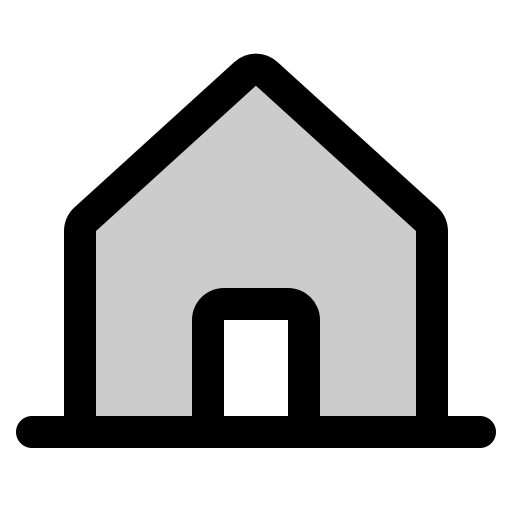
Comments
Share your comments